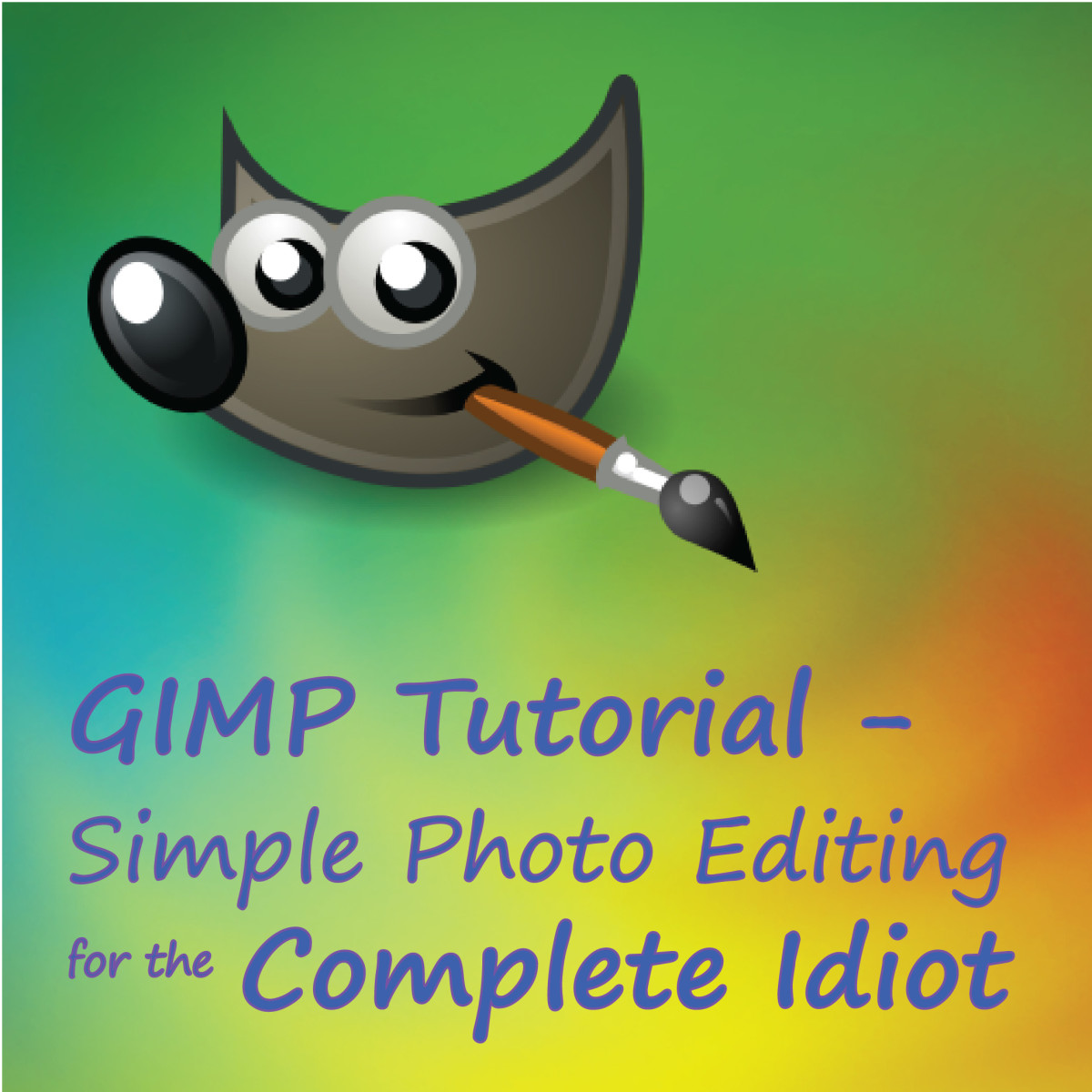Painting a Black and White Photograph

Getting Started
Starting with an old black and white photograph of my Mother, my idea was to do an Andy Warhol style print, but I didn't know how.
So, I scanned the photo and saved it in my pictures file, and it stayed there a long time while I did some research.
I worked on the photo to start using Microsoft Office Picture Manager to do basics, crop, resize, that kind of thing, and then opened in Paint to color. These photo editing tools are so easy to use.
Unfortunately, now, in 2018 they are no longer included in Windows 10. Picture Manager is already gone, and the classic Paint is soon to go, but both can still be downloaded for free.
The Process
Every step was experimental, trial and error. I had no idea where I was going. I spent hours just playing, creating colors, and eventually started painting.
Probably the most important thing I learned was to always save a copy of the original (so I could go back and start over if things didn't work out), and to save a copy each step of the way.
Original Photo
From the style of the dress and the hair I'm thinking the photo was taken in the early 1950's maybe earlier.
It looks like she may be at a Tupperware party or a dance. She is wearing a very large corsage, and if you look closely she's also wearing a ribbon of some kind, maybe she won a prize (possibly for best corsage?).
The cropping is pretty sloppy, (could have done that better).
I did a repair to the photograph using Paint; a small spot near her right shoulder where the photo had been damaged. The repair is rough, more like a patch, but works for this exercise.

Painting a Photo is Fun!
I started painting the photograph in Paint, switched to another photo editing program (GIMP) to layer on a background color, and then back to Paint for the detailed color work.
Basically I spent hours painting directly on the image, pixel by pixel.
Tip: When painting directly on the image, it's best to to zoom in to the area you want to color, to get the fine detail.
What is GIMP?
GIMP, the GNU Image Manipulation Program is a sophisticated photo editing program with tools similar to Photo Shop, and it's a free download.
*see the tutorials listed below for more information.
The Finished Painting

Special Effects
After painting the image I tried GIMP's special effects filters just for fun. These effects were easily done with just a click.





Vintage Filter

Timeless Tutorials from the Experts
Many thanks to two Hub Pages authors for their helpful articles on working with black and white photographs: Christin S for her Hub, "How to Digitally Restore an old Photo in Photo Shop".
And leahlefler for her Hub, "How to Colorize an Old Black and White Photo with GIMP: A GIMP Tutorial".
After studying these I was able to proceed with confidence. And even though my finished pieces were completely different from what I had first visualized, I learned some valuable photo painting techniques, and quite enjoyed the process.
For the Record
Now, seven years later I am still playing with Paint.
© 2011 Verlie Burroughs